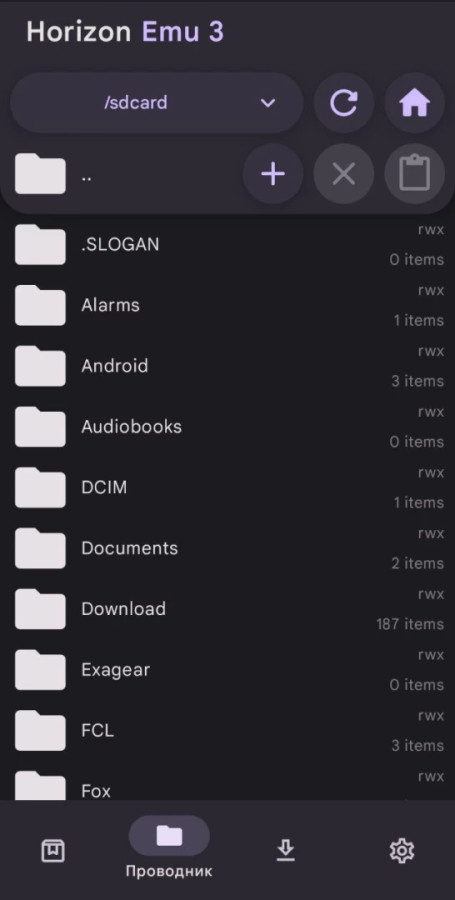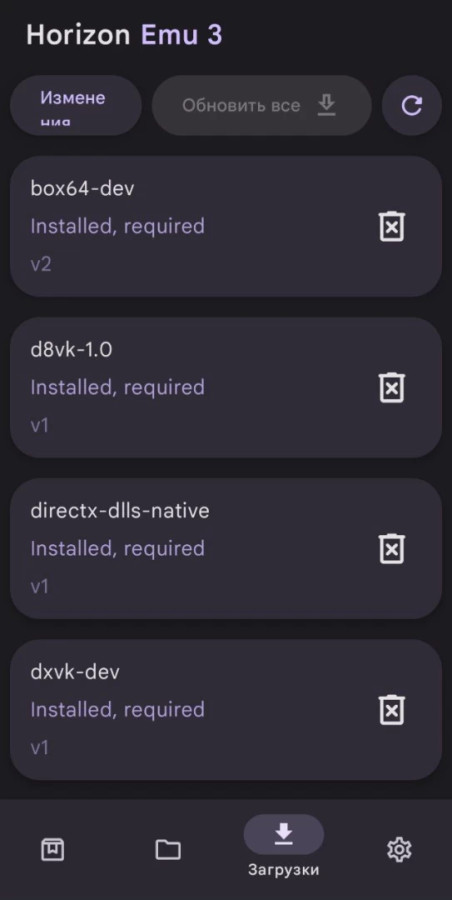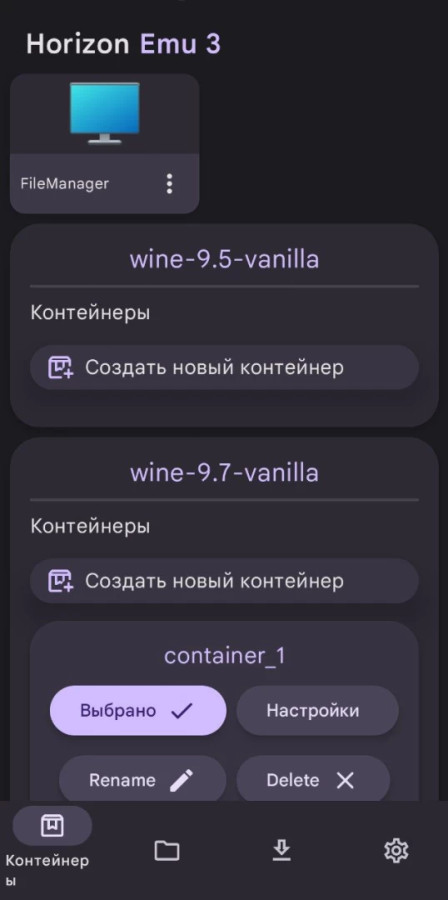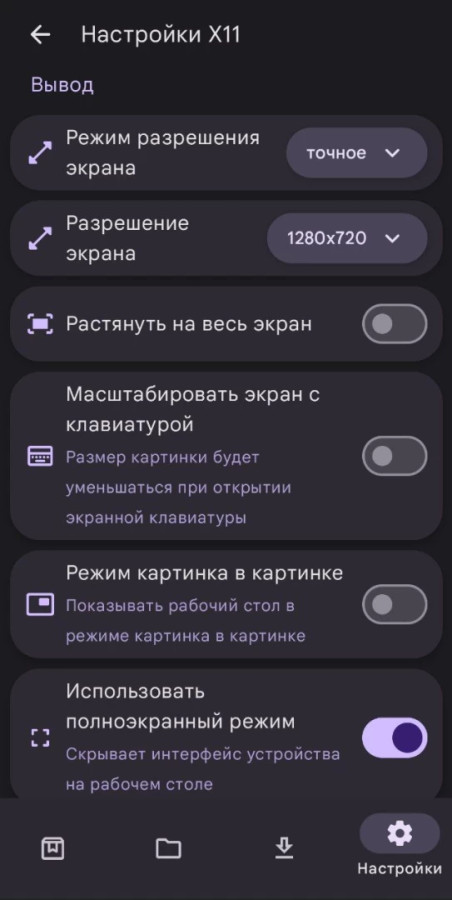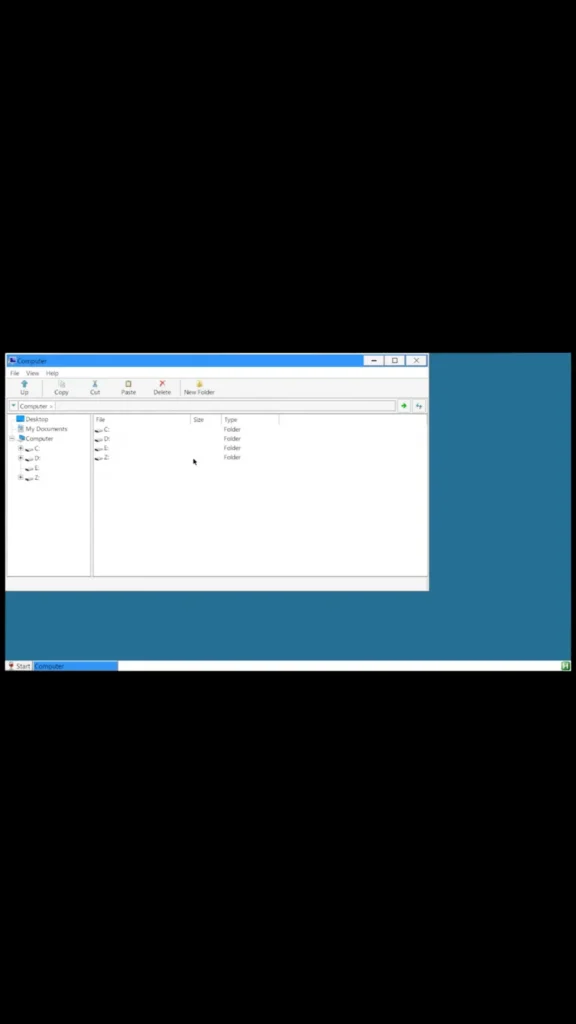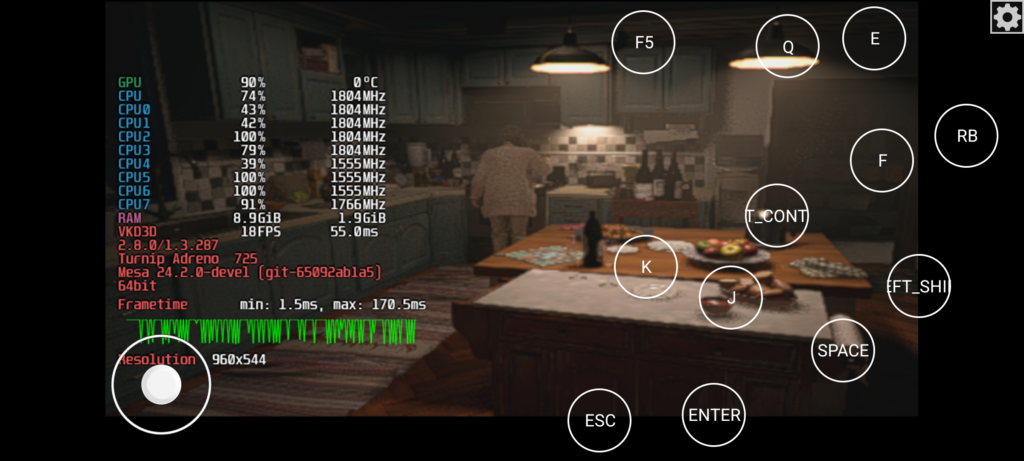Horizon Emulator
The Ultimate Windows Emulator for Android Enthusiasts. Imagine transforming your Android device into a powerful hub capable of running your favorite Windows applications and games. Enter Horizon emulator, a revolutionary emulator designed exclusively for Android smartphones and tablets that integrates seamlessly to run Windows x86 and x64 software. By harnessing the advanced emulation technologies of Wine and the powerful capabilities of Box86 and Box64, Horizon emu reshapes how we perceive mobile compatibility, enabling users to enjoy the full richness of Windows applications on the go.

Features of Horizon Emulator
Effortless Windows App Execution
Horizon emulator excels at executing a variety of Windows applications on Android devices with unprecedented fluidity. Whether you’re looking to run vital productivity tools, immersive games, or specialized software, Horizon emul ensures quick and seamless operations, so you’ll never miss a beat.
Intuitive User Experience
Navigating Horizon emulator is designed to be straightforward and enjoyable. Its user-friendly interface attracts both tech newcomers and seasoned experts alike. The clear and accessible design means that launching Windows applications becomes a hassle-free venture.
Top-Notch Emulation Technology
Horizon emu incorporates the dual engines of Wine and Box86/Box64, creating an environment that champions maximum compatibility and efficient execution of Windows apps on non-Windows systems. This ensures your Android device performs tasks as if it were running on Windows itself, maintaining high standards of operability and efficiency.
Superior Performance Assurance
Speed and efficiency sit at the core of Horizon emulator’s design—your Android device is engineered to handle resource-demanding Windows applications smoothly without compromising on quality, allowing you to work or play without interruptions.
Tailored Customization
Horizon emu offers a range of customizable settings that allow you to adjust performance details, resolution, and other options to enhance your experience. This makes it easy to fine-tune how Windows applications behave on your Android device, ensuring compatibility with your specific needs.
Uninterrupted Offline Access
Even without an internet connection, Horizon emulator ensures uninterrupted access to your favorite Windows applications. This offline capability is crucial for maintaining productivity and entertainment on the move, free from connectivity constraints.
Download and Install Horizon Emulator Apk
In an age where mobile devices dominate our day-to-day lives, bridging the gap between work and play has never been more crucial. Android offers a vast, versatile platform teeming with countless mobile apps, yet many users often find themselves yearning for the functionality and familiarity of Windows programs. Horizon emu elegantly addresses this conundrum by merging the digital dichotomy, offering a seamless integration of Windows software into the Android ecosystem.
| App Name | Horizon Emulator |
| Size | 35 MB |
| Latest Version | V 3.0 |
| Updated On | NOV 01 2024 |
| Cost | Free |
| Developer | HorizonEmu Team |
Telegram Link Download
Minimum System requirements For Horizon Emu
| Operating System | Android 9+ |
| CPU | Any CPU with aarch64 |
| GPU | Any GPU with Turnip Support |
| Root | Not Required |
Horizon Emulator Screen Shots
Horizon Emulator Reviews
Using of Horizon Emulator App on Android Devices.
Frequently Asked Questions
While Horizon emu supports a broad spectrum of Windows applications, performance may vary based on factors such as hardware limitations and application complexity. Always check compatibility to ensure the best experience.
Absolutely, Horizon emu offers native support for touchscreen controls, allowing intuitive and seamless interaction with your Windows applications using your Android device’s touch interface.
Yes, as an open-source application, Horizon emulator is freely available for download and use, providing full access to its robust features at no cost to you.
To set up Horizon emu, simply download the APK file and proceed with installation like any other third-party application. Our setup guide offers detailed, step-by-step instructions to facilitate a smooth installation and configuration process.
Unlock the full potential of your Android device by transforming it into a platform that runs both beloved Windows applications and exhilarating games. By downloading Horizon emulator, you’re just a few clicks away from exploring a new dimension of mobile computing. Visit the download page to start your journey with Horizon emu today.
Conclusion
Stay informed with our comprehensive blog offering tips, updates, and best practices. Learn how to optimize gaming experiences with top controllers, master using keyboard and mouse combos, and explore the best emulators available. Access all this and more, exclusively tailored to enhance your Horizon emu adventure.
Discover the synergy between Android and Windows with Horizon emu—where your favorite applications meet unlimited potential. Visit Horizon Emulator for more insights and to join the thriving community of users embracing the future of Android emulation. Watch latest movie on Memes apk , Metrolist.